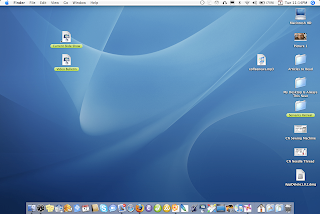 Have you ever tried to explain to someone what you're seeing on your screen but been unable to really describe it in a way they can understand? Here's a great solution built right into your mac.
Have you ever tried to explain to someone what you're seeing on your screen but been unable to really describe it in a way they can understand? Here's a great solution built right into your mac.Just press apple/shift/4 (the apple key is the little key with the apple logo on it). You'll find that your mouse pointer turns into a cross-hair. Just click and drag to select the area you want to take a snapshot of and...Voilà! You will find a snapshot of the area you selected as an image file on your desktop.
If you want to quickly snap an image of an entire window, just do your new apple/shift/4 trick and when you see the cross-hair, hit the spacebar. The cross-hair will change to camera and the window over which it hovers will turn blue. That let's you know which window your camera is trained on. Just click the mouse when your desired window is highlighted and...Voilà again!
And finally, one more way to snap a screenshot. If you just want to quickly capture your entire desktop change your magic key combination to apple/shift/3 and it's done.
There you go. That's all there is to it. I love learning little hidden features like this that make my computer experience that much easier. I can think of dozens of ways I use this every week. I hope you find it as useful. Cheeeeese!

No comments:
Post a Comment